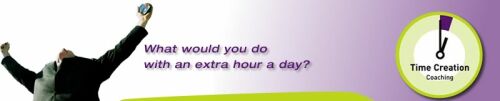
April 27, 2010
It will take you about 23 seconds to read this email. Here is your time creation tip for this week.
Time Management Tip - How to save hours on email
Email is a huge Time killer. All my clients complain about the amount of email they have to deal with.
I believe most organizations have allowed themselves to fall into poor email culture, which wastes 100s of hours each week.
One simple step you can take to automate processing your email is to use the auto-rule feature. You can create a rule that automatically moves, deletes or replies to specific emails.
Start with creating a rule for all emails you are cc'd on. Set the rule to automatically move these emails to a folder called cc (or something else you prefer). Now tell all your colleagues that any emails they cc you will go into a folder for you to read when you have time (which, of course, you never will!).
You have just saved yourself processing at least 20% of your email.
Have the time of your life this week.
Michael
Michael Erwin https://www.time-management-central.net
You can find more great time management tips here
Feel free to send this tip to your friends OR use it in your newsletter. All I ask is that you use it in full, including at least one link to time-management-central.net
Hello and I hope you enjoy this week's tip, How to save hours on email